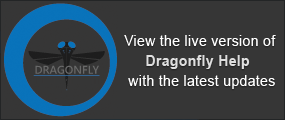Applying Image Operations
The options in the Image operations box let you overwrite dataset values, as well as split a region of interest at the Otsu threshold, and export a copy of the selected dataset intersecting the ROI.
Image operations

You can use the Overwrite option in the Image operations box to overwrite values that correspond to labeled voxels within a region of interest in a selected dataset. You can perform this operation if you need to permanently remove unwanted markings, artefacts, or objects from an image.
- Select the required region of interest in the Data Properties and Settings panel.
- Select the dataset that you need to modify in the Image operations box in the ROI Tools panel.

- Click the Overwrite button.
The Set Value dialog appears.
- Select the intensity value that will be applied to all voxels of the selected dataset within the region of interest.

- Click OK to apply the change.
The dataset values that correspond to the labeled voxels of the selected region of interest are overwritten. See Exporting Objects for information about saving modified datasets.
In the Otsu thresholding technique, the optimal value that minimizes the weighted within class variances of two basic classes — Foreground and Background — is computed. Splitting an ROI into these components, using the dataset values that correspond to the labeled voxels in the region of interest, can provide masks for further segmentation. You should note that minimizing the within class variance is same as maximizing the between class variance.
- Analyze the histogram of the region of interest, recommended (see ).
- Select the required region of interest in the Data Properties and Settings panel.
- Select the required dataset in the Image operations box in the ROI Tools panel.

- Click the Split at Otsu button.
The region of interest is split into two ROIs that represent the two basic classes — foreground and background — and are added automatically to the Data Properties and Settings panel.
In cases in which it is necessary, or useful, to restrict measurements or processing to a subset of the data that needs to be analyzed, the Export option lets you extract a subvolume of a dataset that only includes data values that intersect with a selected region of interest.
- Select the required region of interest in the Data Properties and Settings panel.
- Select the required dataset in the Image operations box in the ROI Tools panel.

- Click the Export button.
The new dataset appears in the Data Properties and Settings panel..